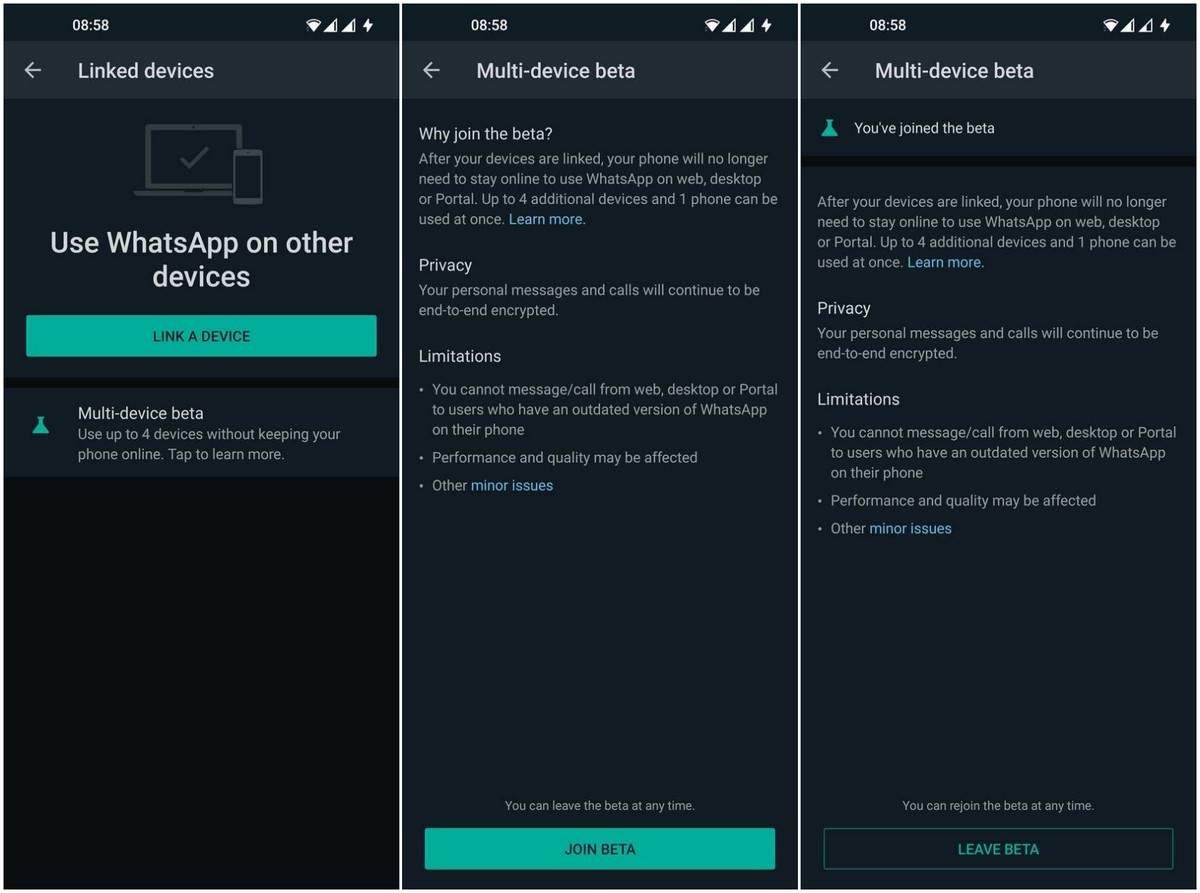So far, if you want to send WhatsApp messages, your cellphone is required to be turned on. But now you can send WhatsApp messages even if your cellphone has run out of battery.
All that thanks to the presence of the Multi Device feature. Although it has not been officially released, you can try it, so that when the cellphone is turned off, it can still send WhatsApp messages from the desktop application or web browser.
To use the Multi Device feature is very easy. You can follow the steps as follows:
How to send WhatsApp when the cellphone is dead running out of battery using the Multi Device feature:
Android Phone
- Open WhatsApp
- Tap the three dots icon in the top right corner
- Press Linked Device
- At the bottom is the Multi-Device Beta option
- Click Join Beta
- Then open WhastApp Web in a browser or WhatsApp Desktop on a computer
- Scan QR Code
- From here you can send WhatsApp even if your Android phone is not turned on or offline from the internet
iPhone
- Open WhatsApp
- Press Settings
- Press Linked Device
- At the bottom is the Multi-Device Beta option
- Click Join Beta
- Then open WhastApp Web in a browser or WhatsApp Desktop on a computer
- Scan QR Code
- From here you can send WhatsApp even if the iPhone is not turned on or offline from the internet
If you don't see Multi-Device Beta during setup, maybe you're not using the latest version of WhatsApp.
All WhatsApp messages and chats will be synced on the linked device. After the message is downloaded, you can only start chatting.
WhatsApp guarantees that all messages sent across multiple sites are end-to-end encrypted, making it safe. In addition, this feature is limited to one phone connected to four devices.
It is also important to know that there are some limitations when you try this Multi Device feature, namely:
- The linked device will not be able to communicate with people using the old version of WhatsApp.
- The Live Location feature cannot be seen on the linked device.
- Because it is still testing, there may be an influence on quality and performance.